

This is a CMS project that shows a PHP & MySQL E-commerce website.
It is an e-commerce website that sells services using Paypal system. The admin posts pages and PDFs which the users can access briefly upon registration or login, and fully upon account activation. Registration and login are straightfoward as the user is provided with forms to fill in their details upon registration which is stored on the database, and which will be used upon login. To activate account, The user has to pay for services through paypal which is the mode of payment for the system. Paypal has been used as it has simple integration and is a well-known mode of payment hence inproving trustworthiness. A lot of well known websites use this kind of e-commerce system implementations such as :
and any other website that you can think of that offers premium services...Most if not all I guess ;-)
This site has a database that contains five tables namely:
This stores user registration details.
This stores the categories of the products/ services offered ie. pdfs in my case.
This stores details of the orders made within the site.
This stores the website pages which are written by the admin.
This stores the pdfs that the admin adds to the site.
This is a folder that contains the files to be included in almost all if not all the files in the system. These include:
This is a file that entails all the system file configurations error handling function, redirecting invalid users function and others.
This is a file that connects the system to the database.
These are files that are included in every file in the system for the header and footer as their names suggests. Putting these files aside is important because it makes it easy to make future changes in one file rather than changing, let's say, 10 files or more in a system.
Shown below is the homepage of the system:
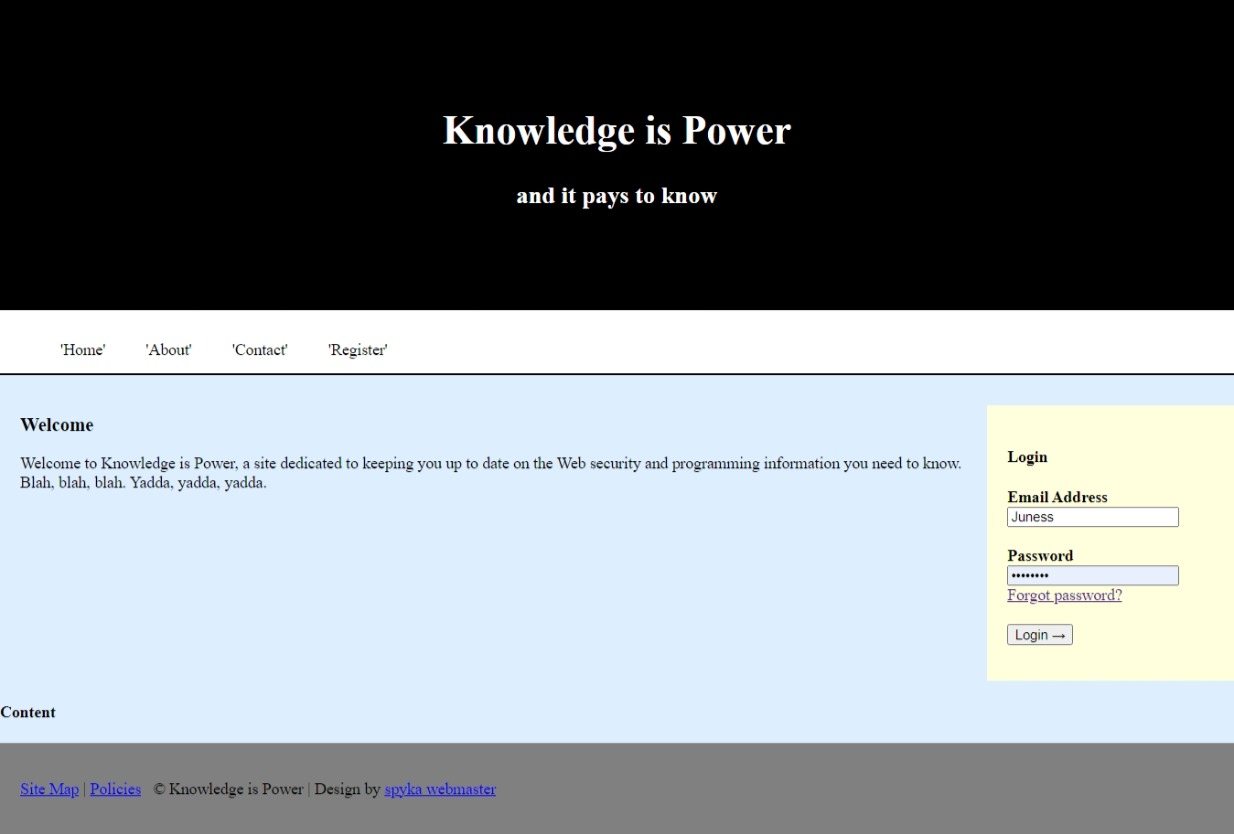
The homepage has functionalities such as :
The user can login to the site to access its services. There are two types of users both of which use the same login form:
First time users can register to access site services. Administrators also use the same form to register to the site. The type of user is changed manually on the server for security purposes.
This can be found on the navigation bar. Clicking this takes the user to a page that tells about the website services.
This is also found on the navigation bar and clicking on it takes the user to a page that provides contact services to the administrators such as email services or filling in contact form.
Logged in users can also logout. On logging out, a message is shown as below:
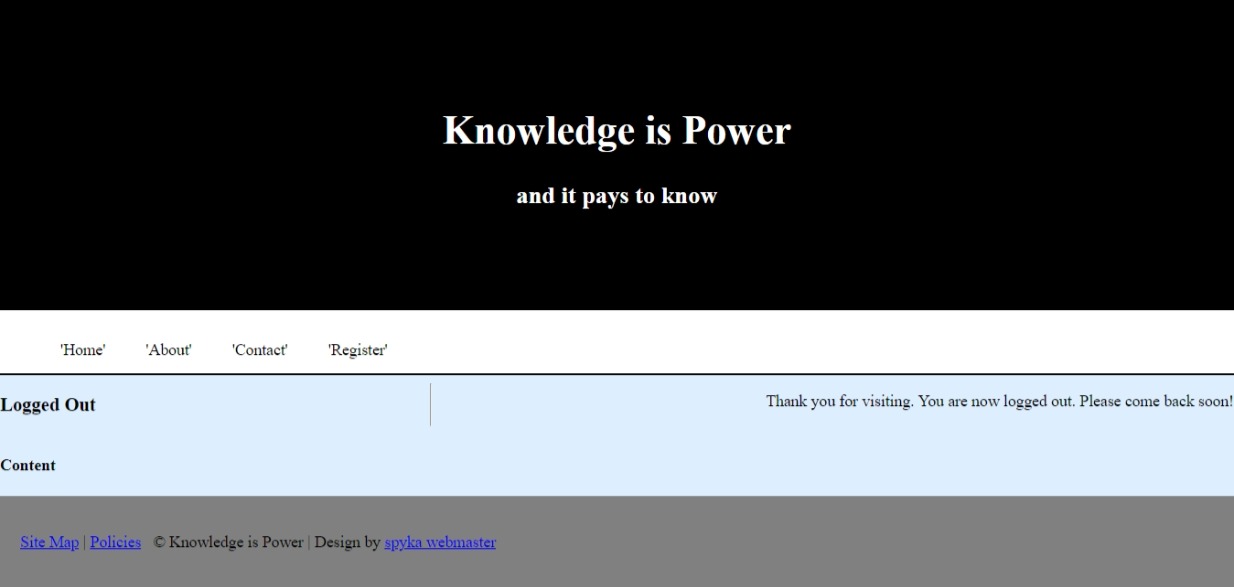
Upon logging in, if the user has forgotten password, the user will click forgot password just above the login button. The system will then create a new password for the user which will be sent to the user email for login. The user can then change password when logged in to whatever they wish which is another beautiful funtionality of the system.
Shown below is the registration form:
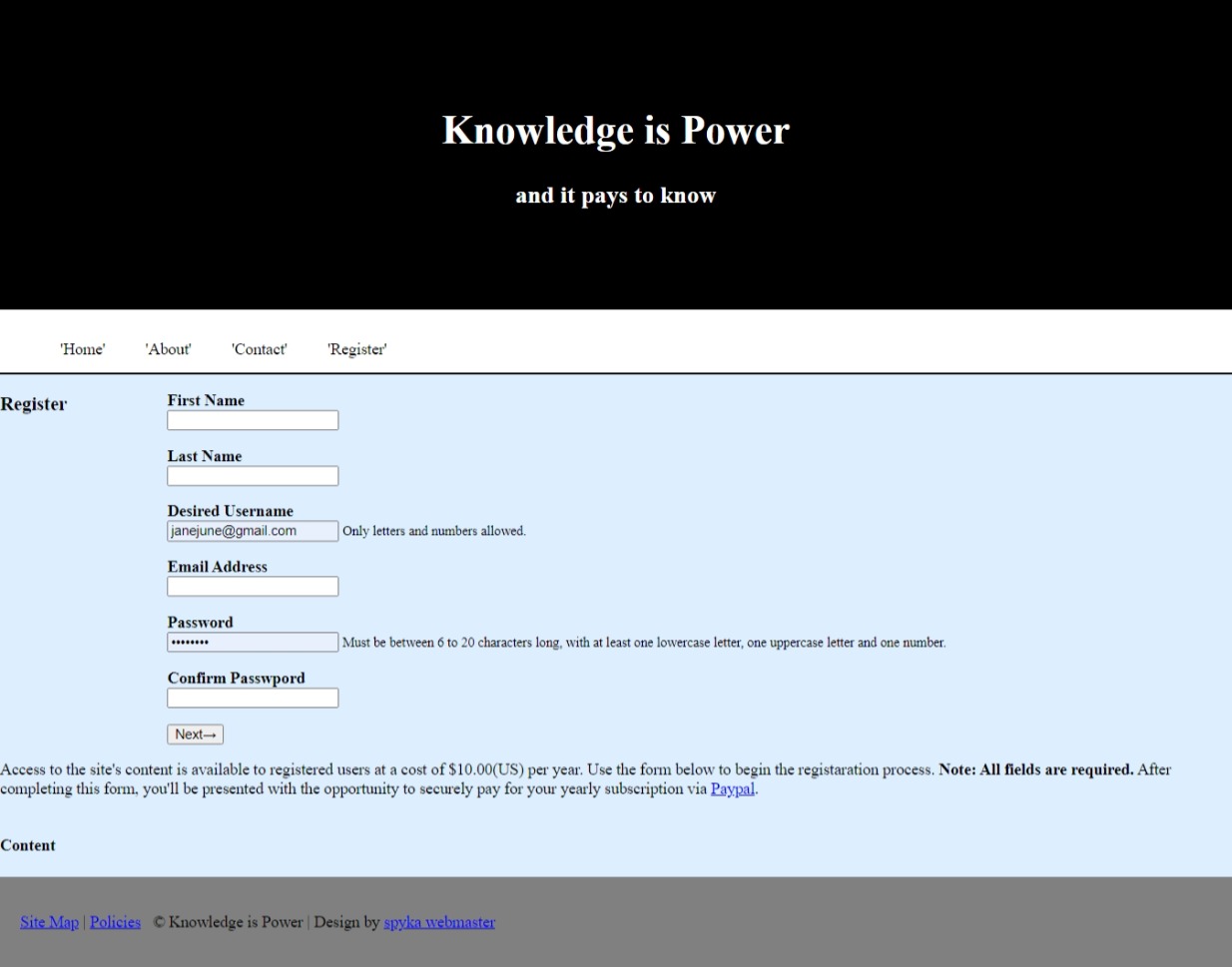
The system also has a great validation funtionality which is another great security measure. This is such as: checking if user input is correct and preventing symbols in input forms which may be used by hackers to hack the system.
On logging in, the user can view some description about the posted PDFs. As mentioned before, there are two types of users: admin and other users. The admin manages the system. S/he adds pages and pdfs to the system through forms as shown below:
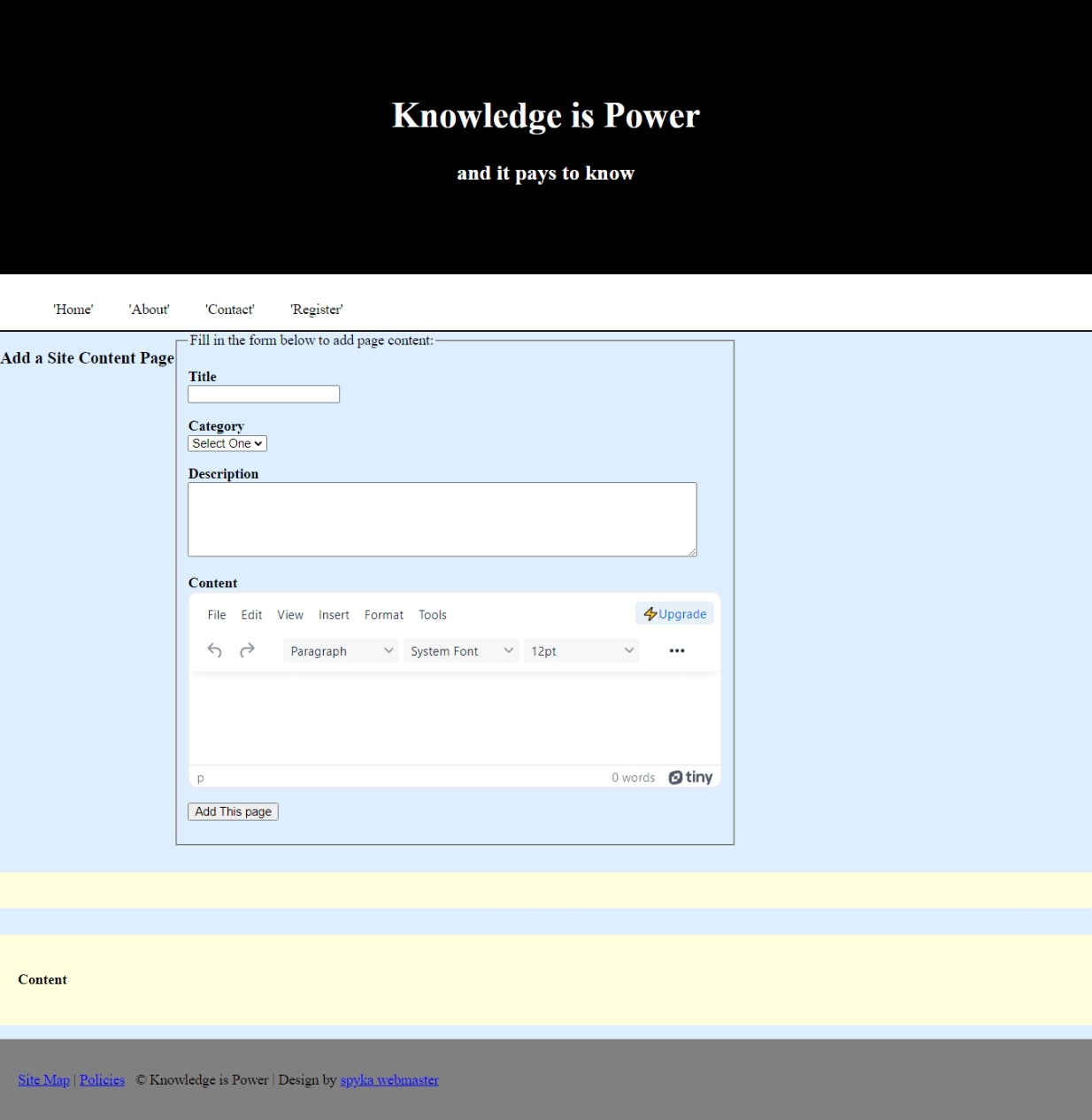
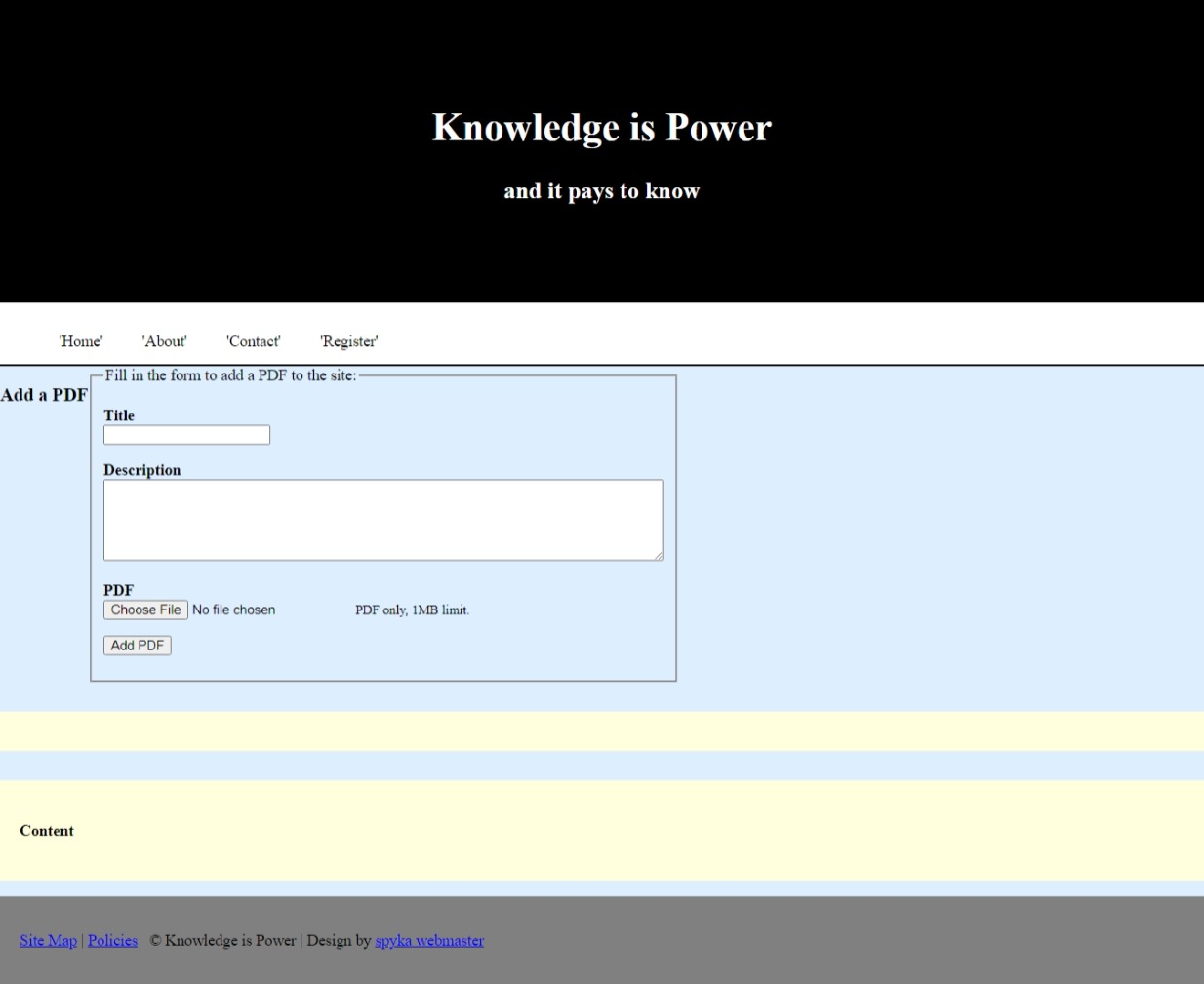
The above described system can be found on GitHub.